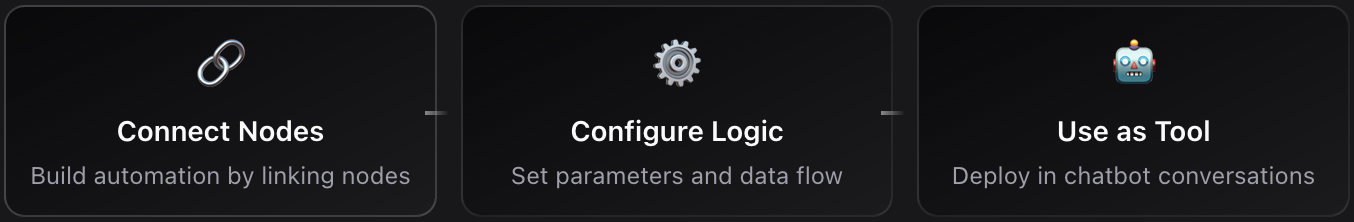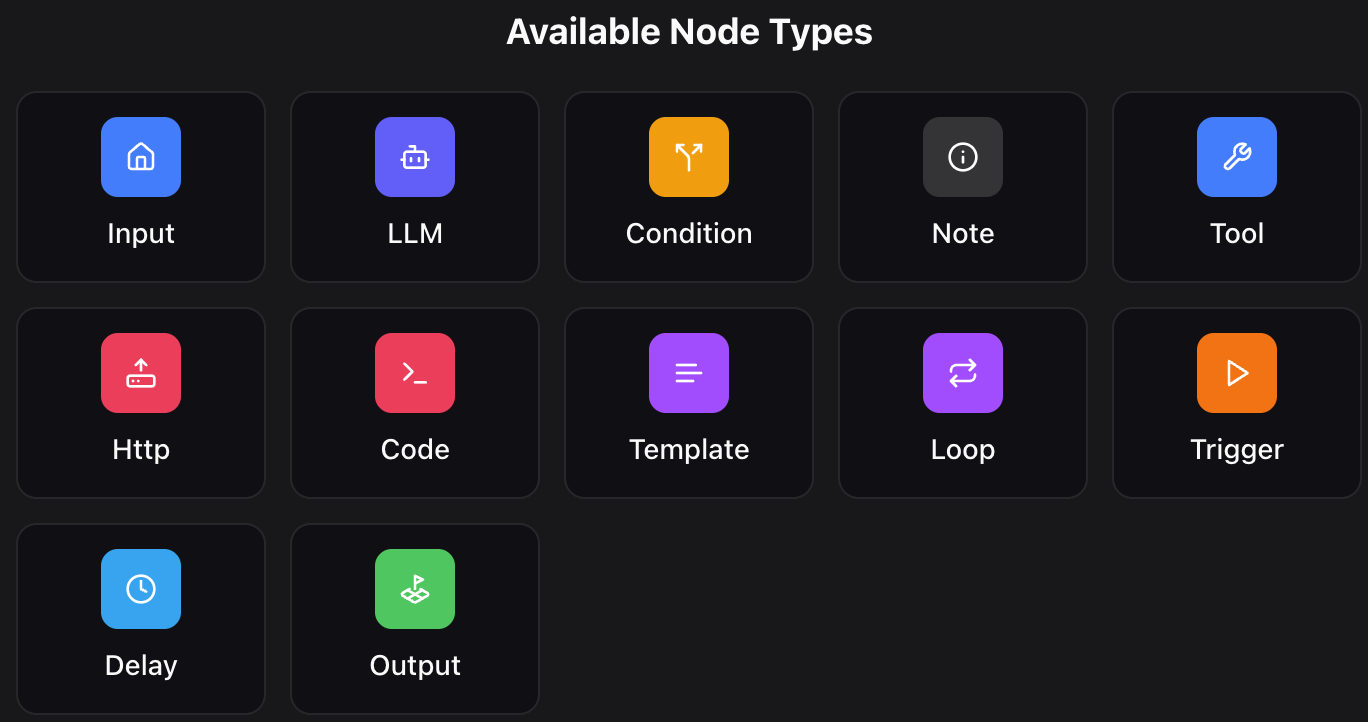How It Works
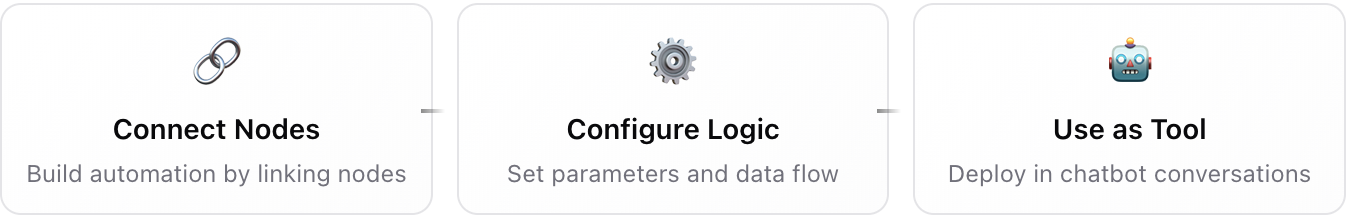
- Connect Nodes: Build your automation by visually linking different nodes together.
- Configure Logic: Set parameters for each node to control the data flow and logic.
- Use as a Tool: Deploy your completed workflow as a tool in chatbot conversations.
Available Nodes
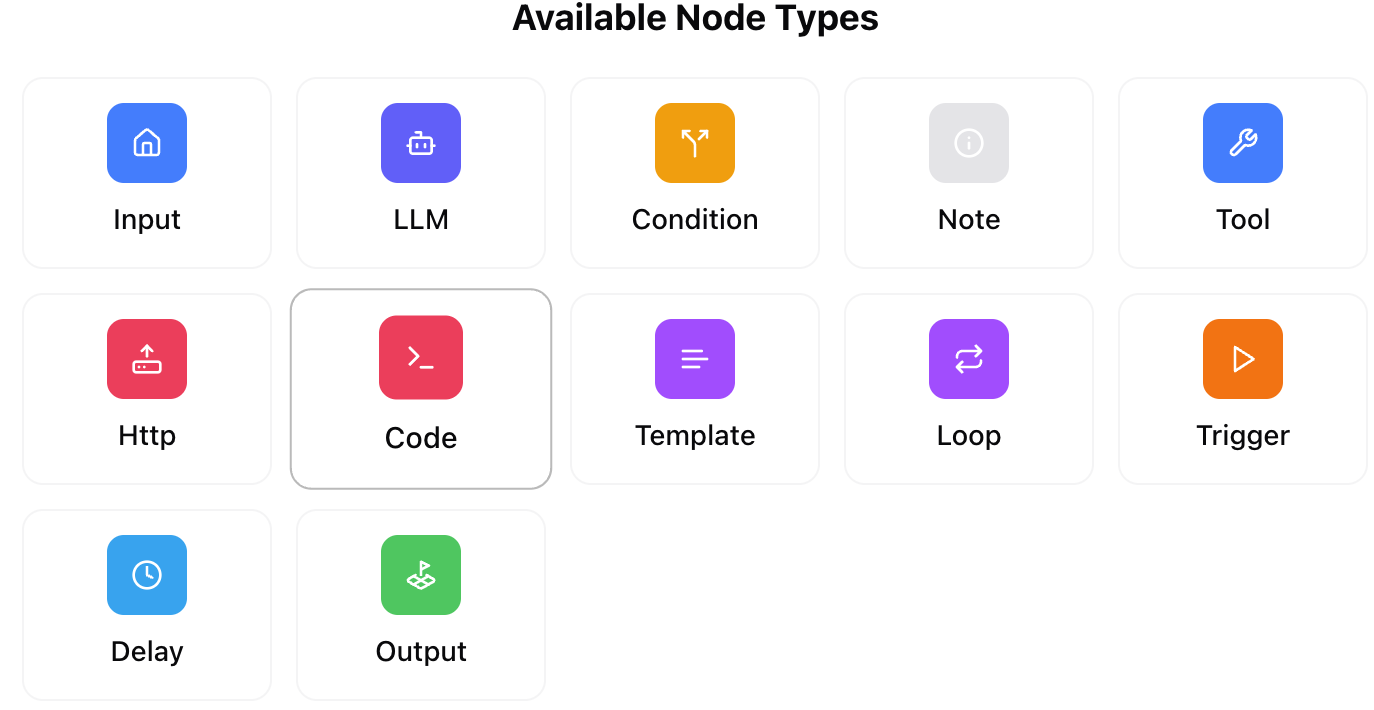
Input Node
The Input Node is the starting point of your workflow. It defines the initial data that your workflow will receive when it’s executed as a tool by the chatbot. You can specify the required input fields, their data types (e.g., text, number, boolean), and validation rules.
LLM Node
The Large Language Model (LLM) Node allows you to leverage the power of AI to generate text or structured data. You can pass data from previous nodes to the LLM to create context-aware responses. To reference an output from a preceding node, you can use a ’/’ mention.
Condition Node
The Condition Node adds branching logic to your workflow. It allows you to create if-else statements that route the workflow down different paths based on the evaluation of data from previous nodes.
Note Node
The Note Node is for documentation purposes. It doesn’t affect the workflow’s logic but allows you to add comments and explanations. This is incredibly helpful for complex workflows, making them easier for you and your team members to understand and maintain.
Tool Node
The Tool Node enables your workflow to execute other Dume AI (MCP) tools or connect to external services. You provide instructions in natural language, and the LLM will automatically generate the necessary parameters to run the tool based on the context of your workflow.
Http Node
The Http Node allows your workflow to interact with external APIs and web services. You can make HTTP requests (GET, POST, etc.) to fetch data from or send data to third-party platforms.
Code Node
The Code Node gives you the ability to run custom code scripts (e.g., JavaScript, Python) within your workflow. This node can access data from previous nodes, allowing for advanced data manipulation, calculations, or logic that goes beyond the capabilities of the other nodes. (Note: This feature is coming soon.)
Template Node
The Template Node is used to create dynamic documents, emails, reports, or other formatted text. It combines static text with variables from previous nodes, allowing for powerful content generation.
Loop Node
The Loop Node allows you to repeat a set of actions for each item in a list, array, or collection. This is essential for processing data in batches.
- Example: If your workflow starts with a list of 10 article topics from an Input Node, you can use a Loop Node to run a series of LLM and Tool Nodes for each topic individually, generating a unique article for each one.
Trigger Node
Automatically starts a workflow via schedule, external event, or webhook.
- Types: Schedule (daily, interval, cron), Integration Event (issue created, meeting soon), Webhook (POST). Use cases: Email Triage on email received, workflow triggered on meeting scheduled.
Delay Node
Pauses workflow before next step.
- Uses: Rate limit API calls, wait for processing. Tips: Avoid very long stale waits; pair with a Condition Node after delay if state may change.
Output Node
The Output Node is the final step in your workflow. It collects data from any of the previous nodes and structures it as the final result of the tool’s execution. This is the data that will be returned to the chatbot or the system that initiated the workflow.