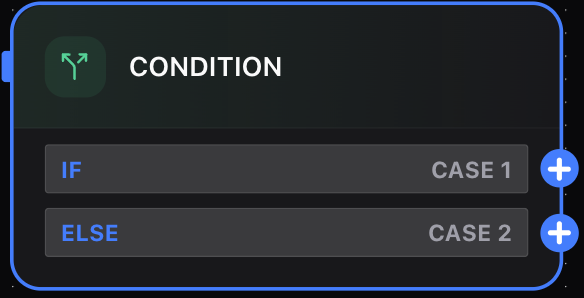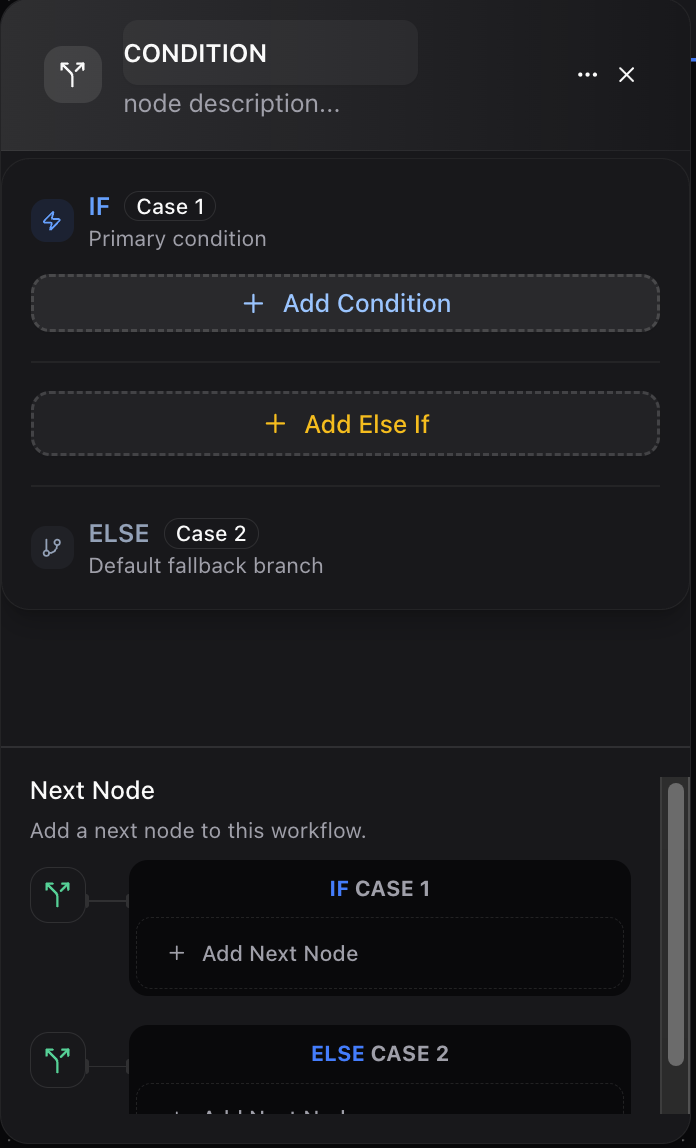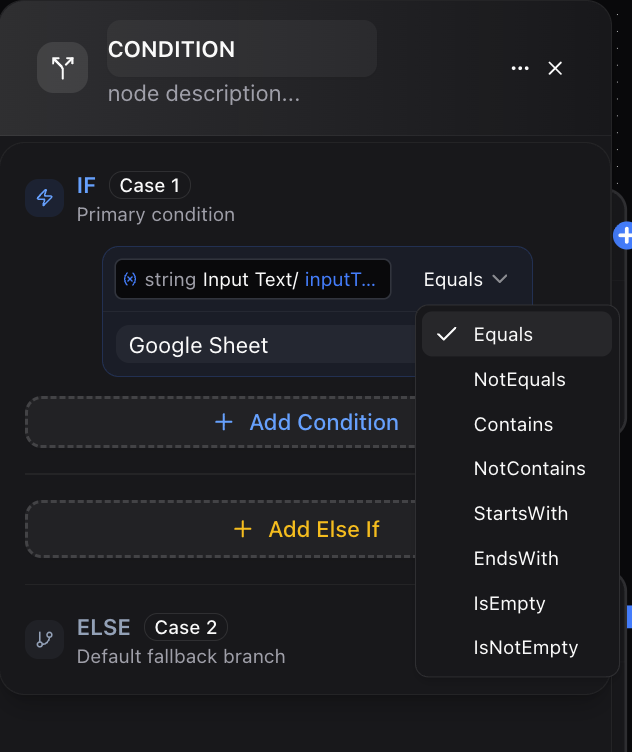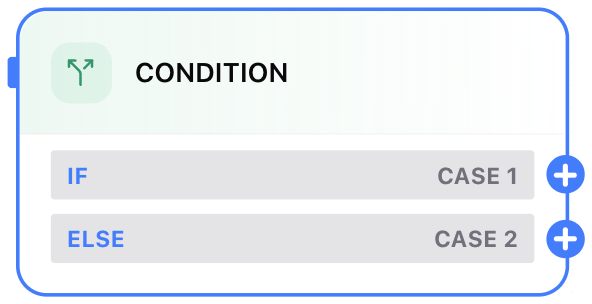
Condition Node in Dume AI Workflows
The Condition Node is a powerful tool that enables dynamic, decision-based automation in Dume AI workflows. With it, you can introduce branching logic—just like an if-else statement in programming—allowing your workflow to respond flexibly to varying inputs, data, or AI outputs.What Is the Condition Node?
The Condition Node evaluates one or more user-defined conditions. Based on the outcome (True/False), it routes the workflow down different paths, ensuring that each case receives the precise treatment it requires. This capability is essential for building intelligent, context-aware automation.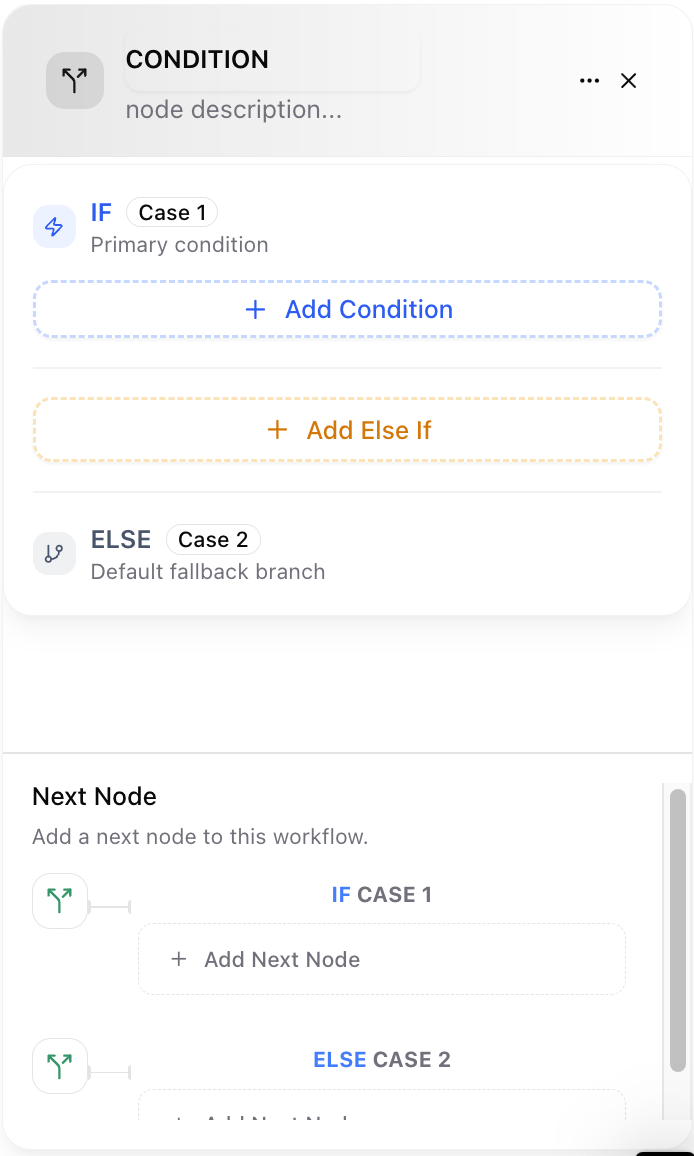
How the Condition Node Works
- Input: Receives data from previous nodes (inputs, AI results, HTTP responses, etc.)
- Condition Section: Define your logical rules (equality, comparison, containment, etc.).
- Branches: Two main branches:
- IF (True): Executes when the conditions are met.
- ELSE (False): Executes when conditions are not met.
- Subsequent Nodes: Each branch can lead to further nodes (actions, tools, or outputs).
Setting Up a Condition Node: Step-by-Step
1. Add the Condition Node
- Add the Condition Node into your workflow from the from the previous node.
2. Configure Your Conditions
- Click the node to open its configuration panel.
- Add one or more condition clauses.
- Select the operators (equals, greater than, contains, etc.).
- Reference previous node outputs for dynamic workflow logic.
- Example: Check if
INPUT/priorityequals"High".
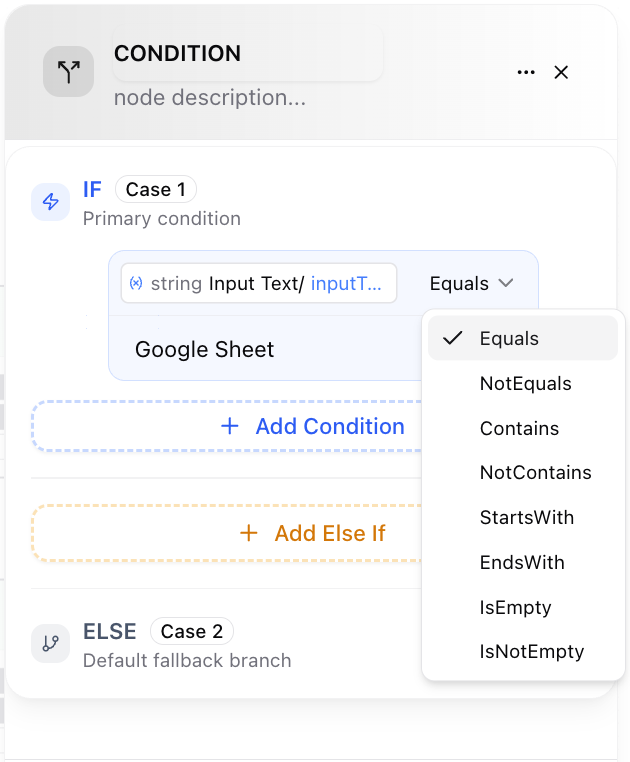
3. Combine Multiple Conditions
- Add multiple conditions using AND/OR logic for complex scenarios.
- Example: (priority == “High” AND department == “Marketing”)
4. Define Outcomes
- If path: What happens if all conditions are true?
- Else path: What happens if any condition fails?
5. Add Next Steps
- Each branch can link to further action nodes, LLMs, Outputs, APIs, etc.
Operators & Supported Logic
| Type | Operators | Example |
|---|---|---|
| Text | equals, does not equal, contains, does not contain, starts with, ends with, is empty, is not empty | username contains "admin" |
| Numeric | equal to, not equal to, greater than, less than, greater than or equal to, less than or equal to | balance > 1000 |
| Boolean | is true, is false | is_active is true |
| General | exists, does not exist | orderId exists |
Real-World Example
Scenario: Task Escalation Workflow
- Input Node: Receives an incoming support ticket with priority and category.
- Condition Node Setup:
- Condition 1:
priorityequals"High" - Action - IF path: Route ticket to Senior Support
- Action - ELSE path: Route ticket to Standard Queue
- Condition 1:
- If
priorityis “High”, the ticket is escalated. - Otherwise, it goes to the default support queue.
Advanced Usage Tips
- Multiple Nested Conditions: You can chain Condition nodes for multi-level decision trees.
- Dynamic Data: Use data from LLM output, API responses, or user input.
- AND/OR Logic: Build granular business logic matching real-world needs.
- Documentation: Use the Note Node alongside Condition nodes to clarify logic for your team.