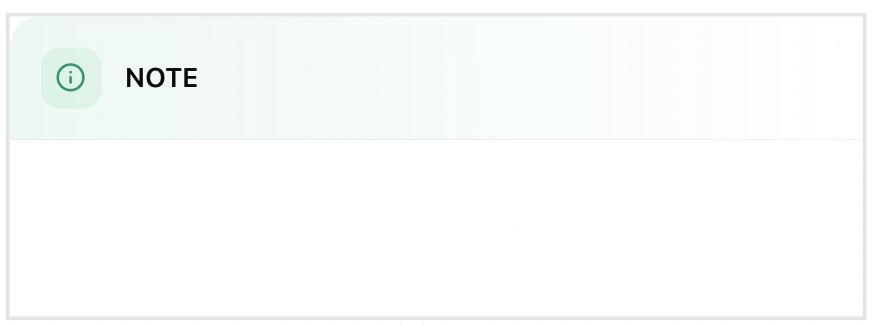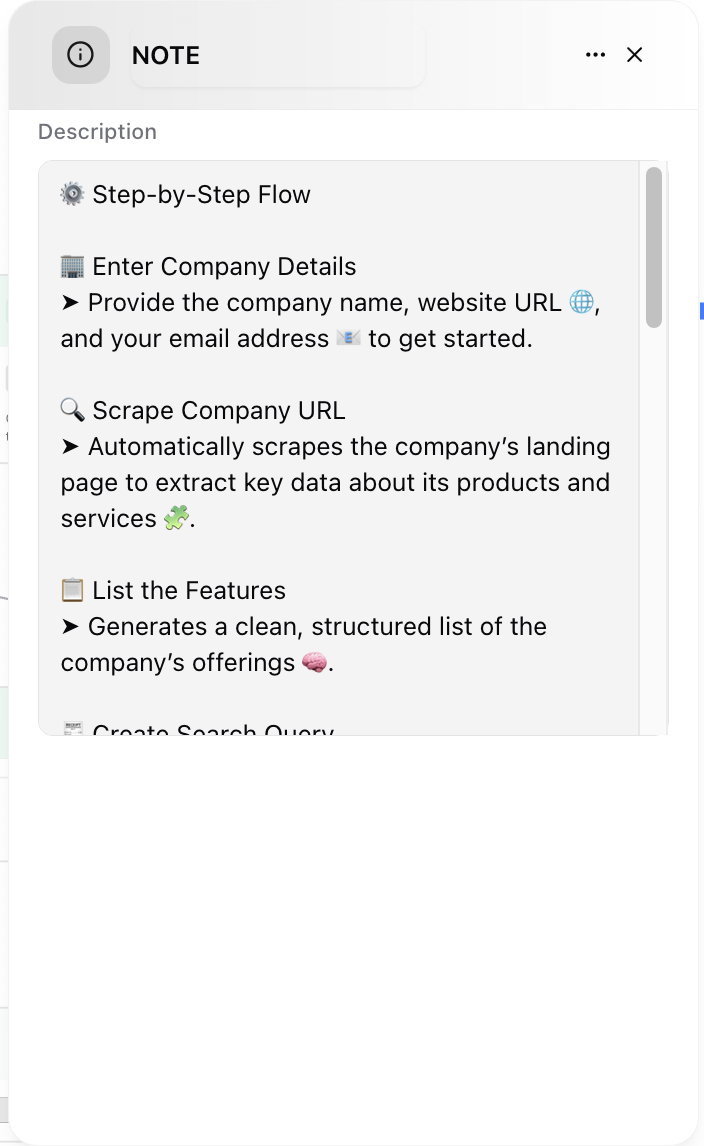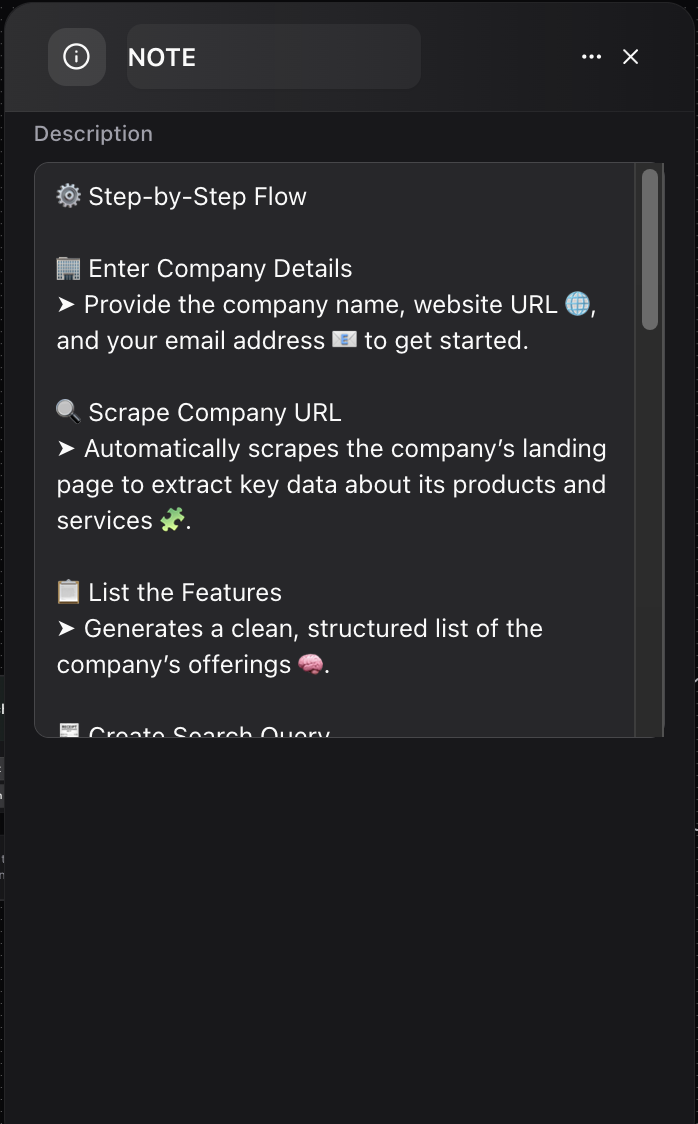Skip to main content
The Note Node in Dume AI workflows is a dedicated annotation tool that allows you to add rich, markdown-supported documentation directly within your automation UI. Its purpose is to improve workflow clarity, onboard new collaborators faster, and serve as an in-context reference for usage or logic explanations.
Key Features
- Standalone Documentation: The Note Node cannot be connected to workflow logic. It exists solely for information and does not affect data flow or execution.
- Markdown Support: Write formatted explanations with headers, lists, code, links, and highlights using standard Markdown. This enables you to create visually clear guides and structured documentation right inside your workflow editor.
- Workflow Readability: Place Note Nodes next to complex logic or entry points to provide immediate, contextual help for yourself or your team.
- Guided Onboarding: Share “what this workflow does,” step-by-step usage instructions, define required/optional fields, or outline the overall workflow process—all in a single, easily readable panel.
Typical Use Cases
- Workflow Introduction: Present at the top of a flow to outline the solution’s purpose and high-level summary.
- Usage Instructions: Share clear, easy-to-follow guidelines about the required and optional inputs with examples, as shown in the attached images.
- Process Documentation: Break down logic, stage explanations, and what each part of the workflow accomplishes.
- Team Communication: Leave reminders, notes, or best practices for current and future collaborators.