How to Use Deep Research on dume.ai
The Deep Research feature on dume.ai helps you go beyond pre-trained knowledge by performing live web searches, extracting insights, and delivering real-time, cited results. Perfect for trend tracking, content creation, market analysis, and more.What is Deep Research?
Deep Research is an AI-powered research tool built into dume.ai. It:- Searches the latest content from the web
- Extracts key insights and summaries
- Cites real sources (URLs)
- Allows source-based follow-up questions
- Works across any topic
Why Use Deep Research?
- Access real-time, up-to-date data
- Get summaries with citations
- Save time on manual search + note-taking
- Perfect for researchers, marketers, writers, and analysts
Step-by-Step: How to Use Deep Research
Step 1: Log in to dume.ai
Go to https://www.dume.ai and sign in.Step 2: Start a New Chat or Open Deep Research Tool
You can either:- Just type your research question directly in chat and enable deep research.
Example prompt:
Do a deep research on how generative AI is being used in e-commerce
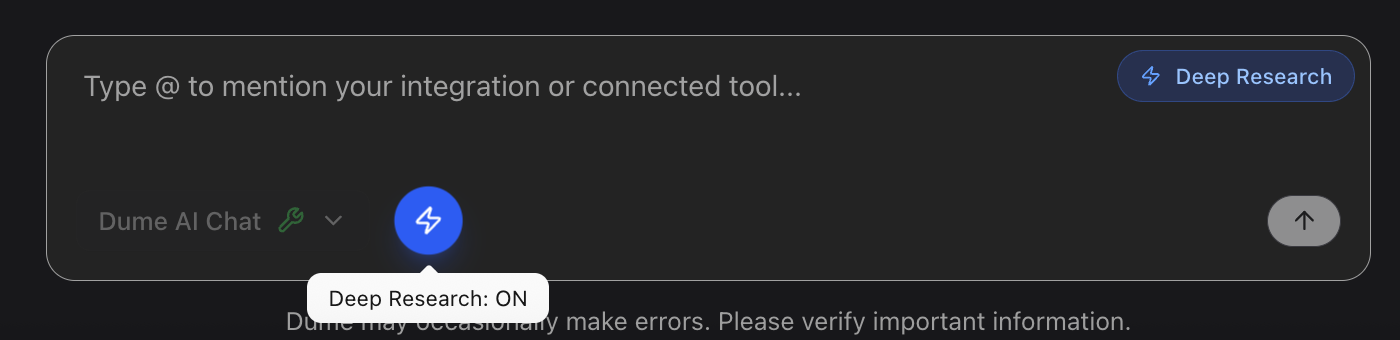
Step 3: Let dume.ai Search and Compile Insights
dume.ai will:- Search the web
- Extract relevant information from multiple sources
- Analyze and summarize them
- Return a structured response with citations
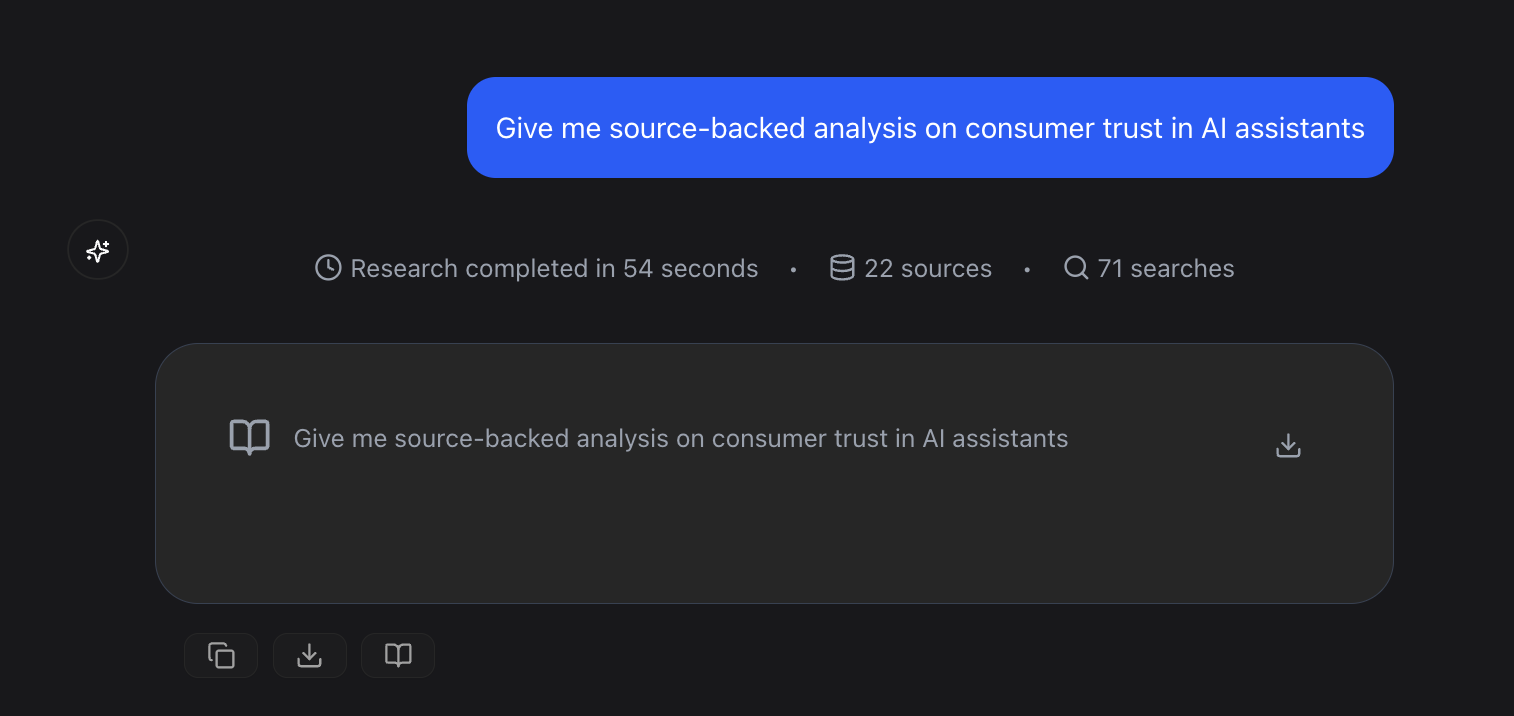
Step 4: Review Your Research Report
Your result will include:- A concise summary
- Numbered sources with links
- Grouped insights (by theme, trend, or timeline)
- Optional suggestions or next steps
Step 5: Ask Follow-Up Questions
Keep the conversation going with follow-ups like:Summarize source 2 more deeplyWhat are the pros and cons of this trend?Create a blog post using this researchTurn this into a tweet thread or carousel
💡 Pro Tips
- Use phrases like
with latest sourcesorcite real data - Ask for
"comparison between top 3 tools"or"timeline of events" - Combine with
Write a LinkedIn post using thisfor content generation
💳 Is Deep Research Free?
Deep Research is part of:- ✅ Premium Plans
- ✅ Enterprise Access