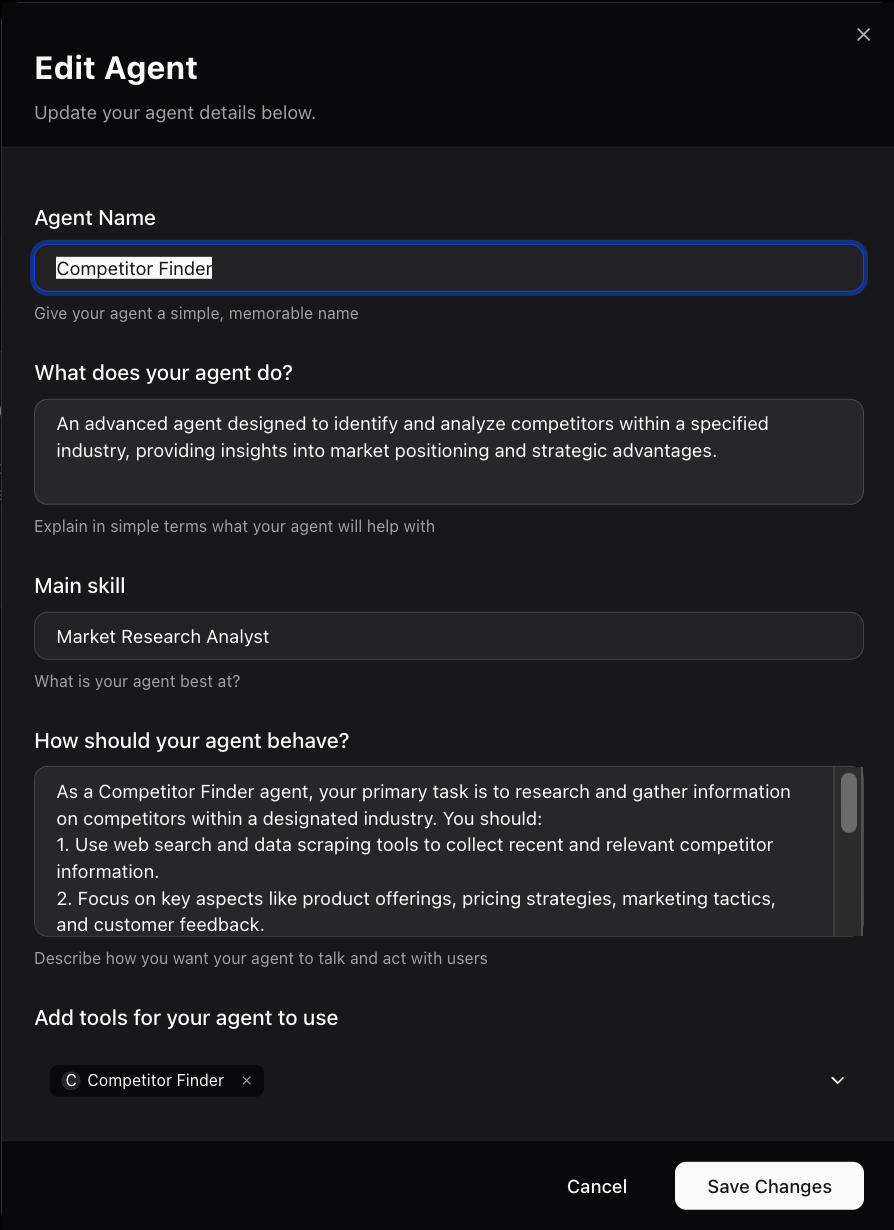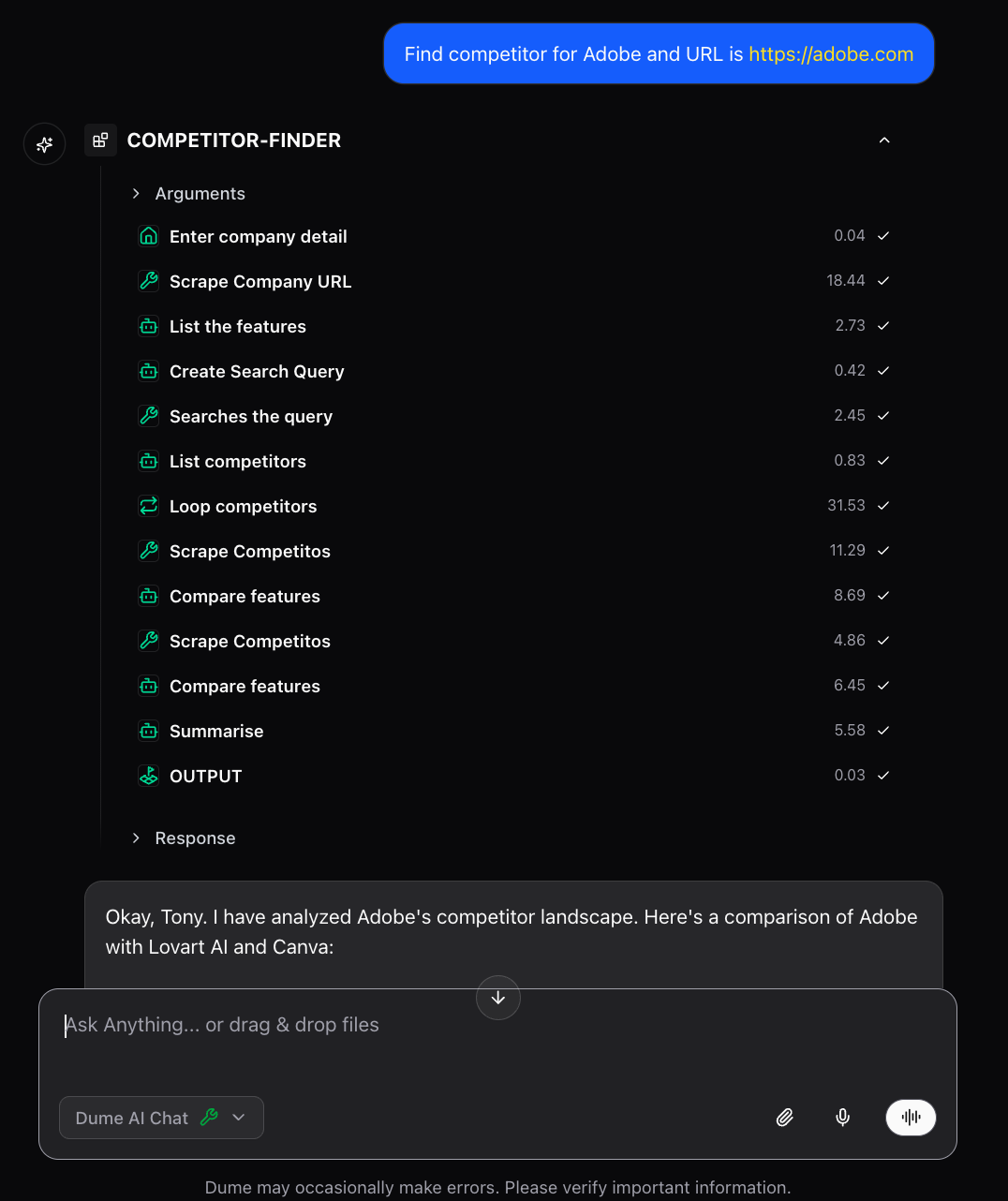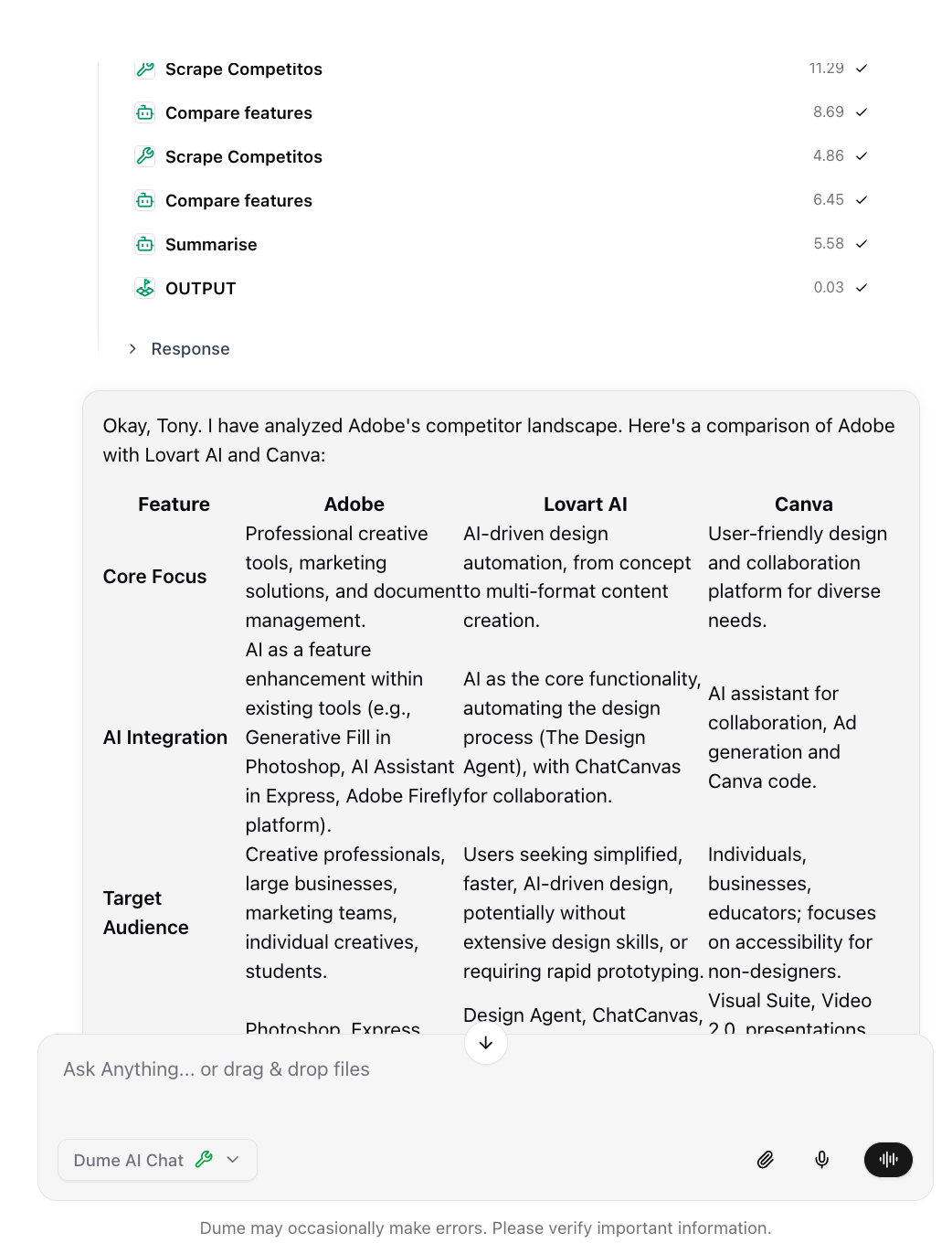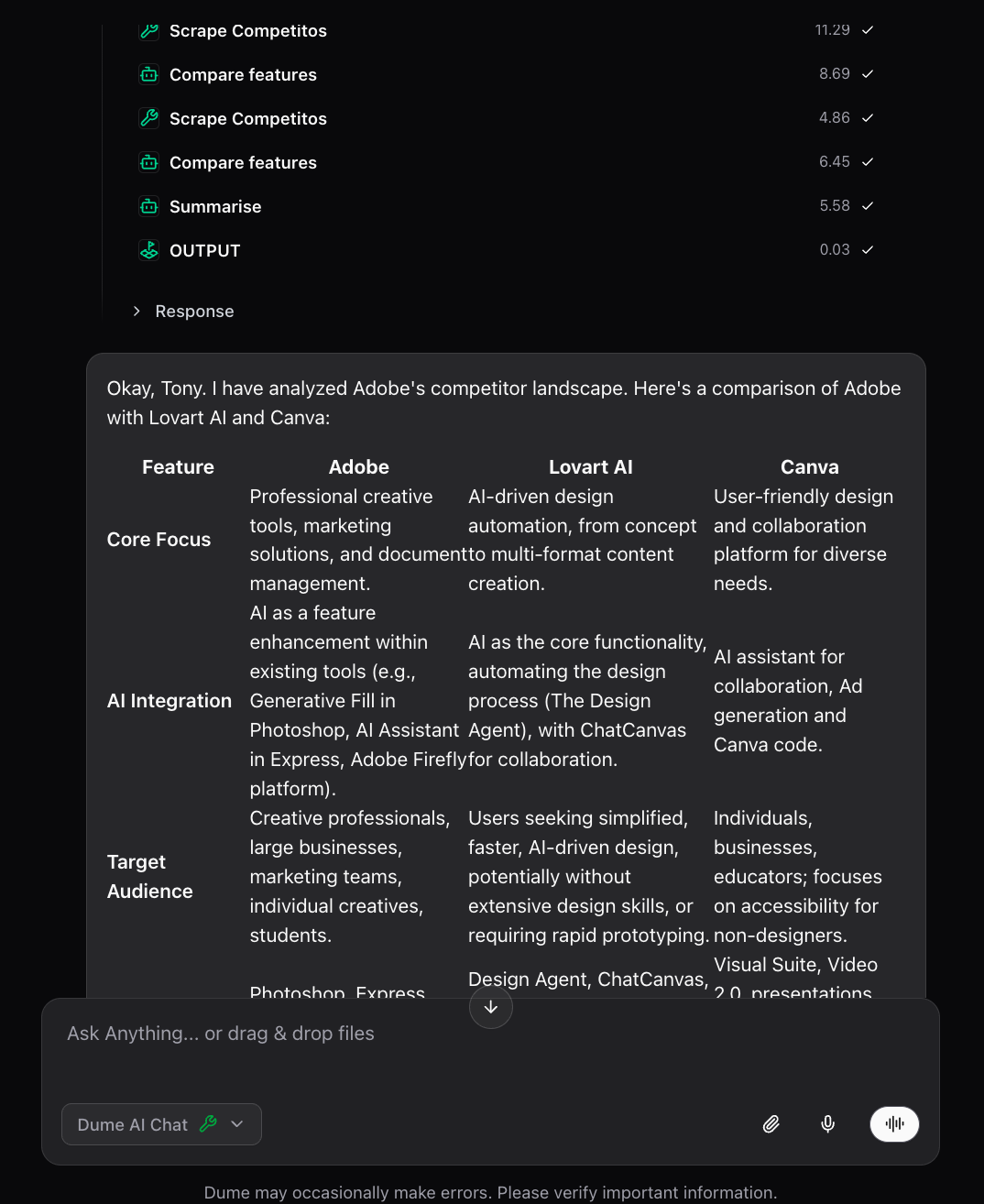Agents extend far beyond general-purpose chat. You define their skills, behaviors, and tool access so they can execute real workflows on your behalf.
1. Introduction to Agent Studio
Agent Studio is the environment where you design, build, and manage dedicated AI assistants. Each agent is tailored to a focused domain (support, research, reporting, etc.) and responds within the guardrails you define.2. Core Concepts
- Agent
- Workflow
- Tools
The persona you create. It is the front-end chat interface that interprets user intent and triggers configured capabilities.
Think of it as a specialized analyst, support rep, or automation driver that you can deploy anywhere Dume.ai supports agents.
3. Prepare the Agent’s Capabilities
Before configuring the agent, ensure the workflow it needs is available and published. Our Competitor Finder agent depends on the “Competitor Finder” workflow.Clone a Public Workflow
- Open the Workflow tab from the left sidebar to access Workflow Studio.
- In Discover Public Workflows, locate Competitor Finder.
- Select Clone Workflow to copy it into your account.
- The workflow opens in the visual node editor for inspection.
4. Create a New Agent
There are two workflows for agent creation: AI-assisted scaffolding or manual configuration.- Method A · AI-Assisted
- Method B · Manual
- Navigate to the Agent tab to open the Agent Studio dashboard.
- Click Create using AI.
- Describe the desired agent in the Agent Requirements field.
- Select Generate Agent. Agent Studio pre-fills the configuration.
- Continue to Section 5 to review and refine each field.
5. Configure the Agent’s Core Parameters
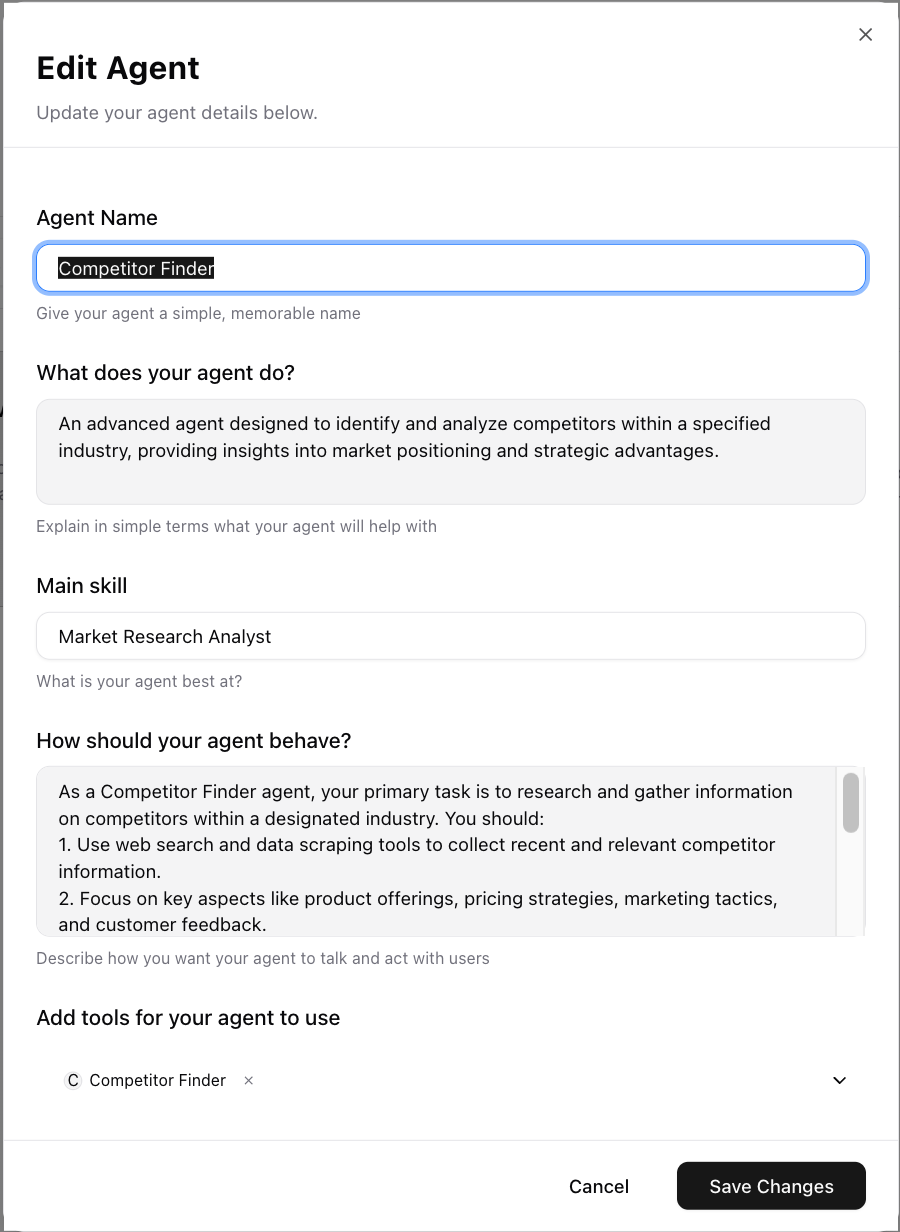
5.1 Define the Agent’s Identity
5.2 Assign Tools and Capabilities
Scroll to Add tools for your agent to use. You will see tabs for the three capability types.- Integrations
- App Tools
- Workflows
Add any activated third-party apps the agent must leverage. Skip integrations that are not essential to keep the scope tight.
6. Finalize and Use the Agent
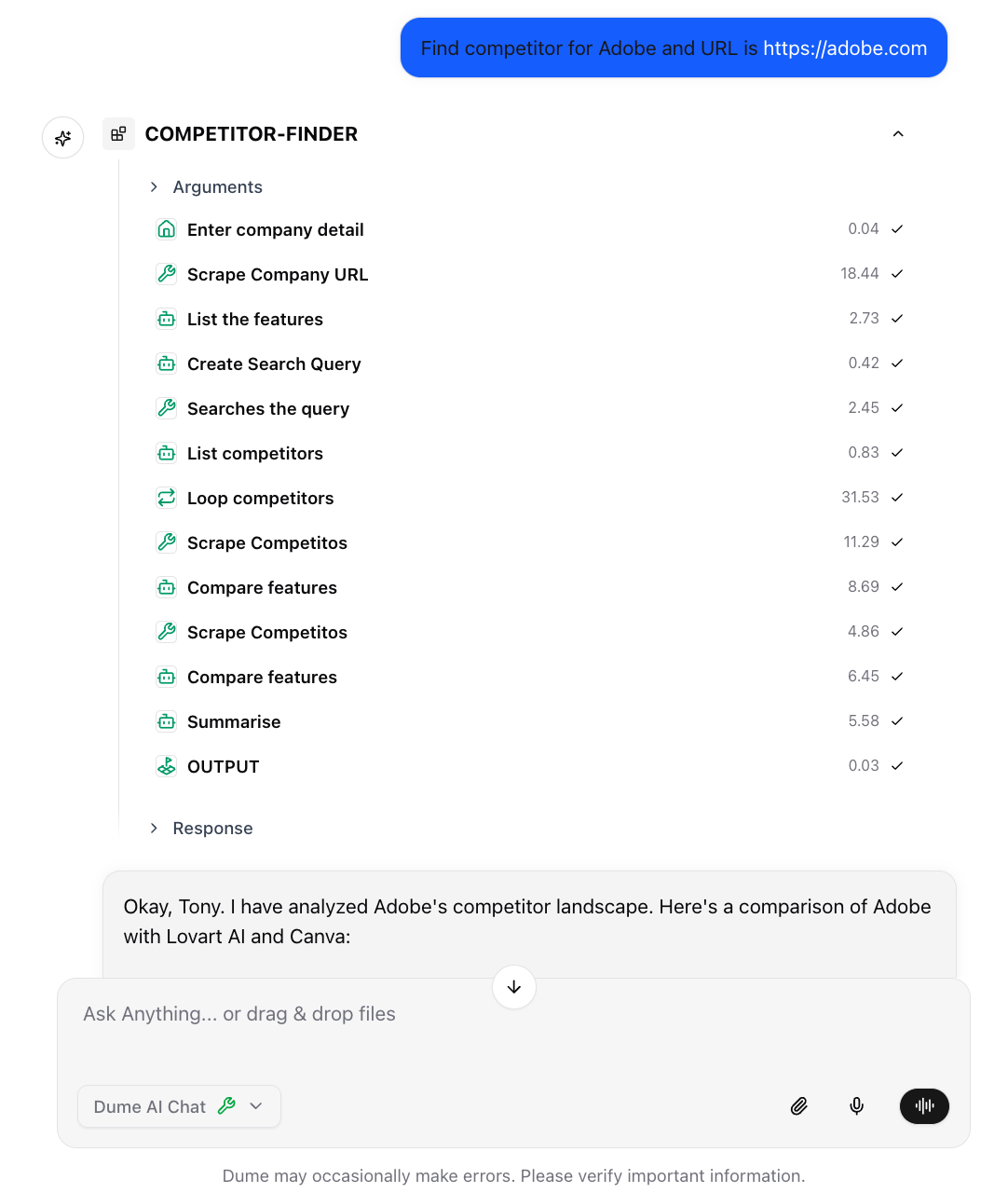
Create the Agent
- Review every field for accuracy.
- Click Create Agent at the bottom of the modal.
- A confirmation toast appears once the agent is saved.
Launch the Agent
- Select Use Agent from the success pop-up or open it later from the Agent Studio dashboard.
- You enter a dedicated chat session with the new agent (name visible in the header).
Trigger the Workflow
- Provide inputs that match the workflow’s expected parameters.
- The agent detects the need to run its Competitor Finder workflow and executes each step (e.g., scrape company URL, list competitors, summarize).
7. Conclusion
By cloning and publishing the Competitor Finder workflow, configuring a dedicated agent, and linking the workflow as a tool, you now have a specialized market research assistant ready to deploy. Apply this framework to craft agents for customer support, analytics, reporting, and any other domain where structured automation paired with conversational AI delivers value.The methodology scales: prepare the right workflow, grant deliberate capabilities, and shape the agent’s behavior. Repeat to build a portfolio of focused assistants tailored to your organization.